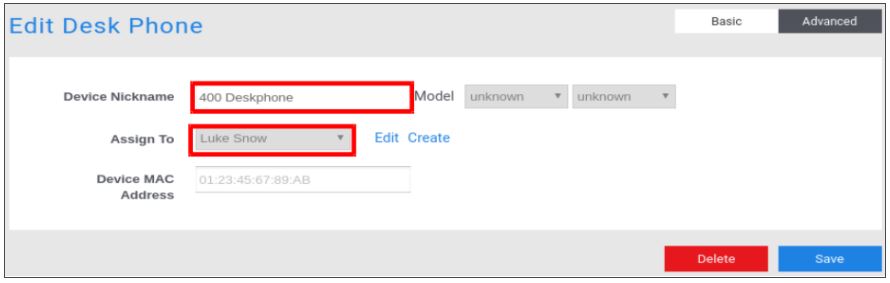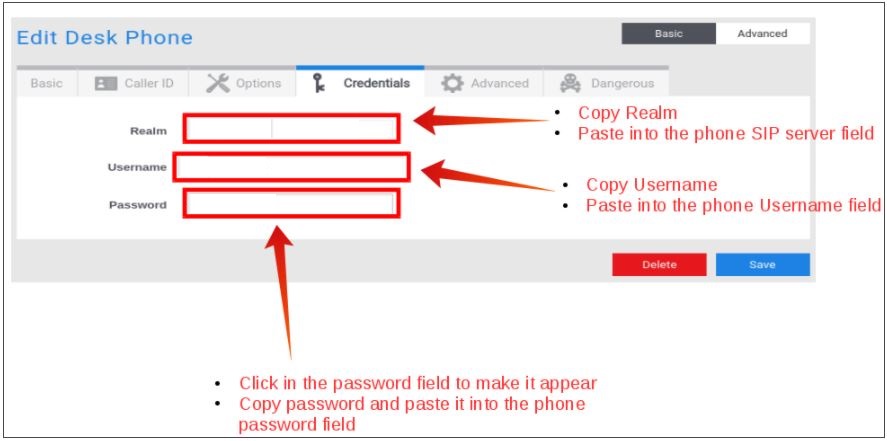-
User
-
Administrator
-
Supervisor
-
Developer
-
- Articles coming soon
-
Manual configuration
Created:
Last update:
0 out Of 5 Stars
| 5 Stars | 0% | |
| 4 Stars | 0% | |
| 3 Stars | 0% | |
| 2 Stars | 0% | |
| 1 Stars | 0% |
Important:
These steps are for advanced users. We recommend following these steps only if you are familiar with configuring VoIP devices and want to use devices not provided by our service (devices provided with the Automatic Provisioning Service can be automatically provisioned which is much more convenient). Please refer to our Terms and Conditions for the utilization of devices not provided or supported by us.
Generate your SIP credentials
1- When creating a SIP Device, please fill out the following red fields:
2- Now, go to the credentials Tab:
3- Keep these SIP settings handy, as you will be entering them into the configuration of the phone.
Was this article helpful?
0 out Of 5 Stars
| 5 Stars | 0% | |
| 4 Stars | 0% | |
| 3 Stars | 0% | |
| 2 Stars | 0% | |
| 1 Stars | 0% |
5